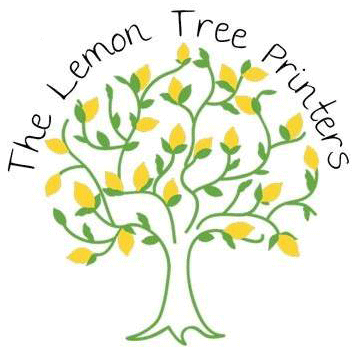Photo Upload Guide
Guide to uploading your photos
If you are ever unsure, either contact us, or upload them at the bottom of this page and we’ll let you know.
Upload Your Photos
Up to 2 faces close together per photo when ordering your gift
We Enhance Them Free!
We automatically adjust brightness and contrast.
Images Are Cropped
Just upload your image as it is, we’ll crop them so they look their best.
Uploading Photos FAQ
My image isn’t uploading? / Browse button doesn’t work?
If your having trouble uploading your image or the browse button isn’t working, please Contact Us. You can then email the images and we can take your order over the phone.
Upload images here if your unsure
We’ll check them out and get back to you